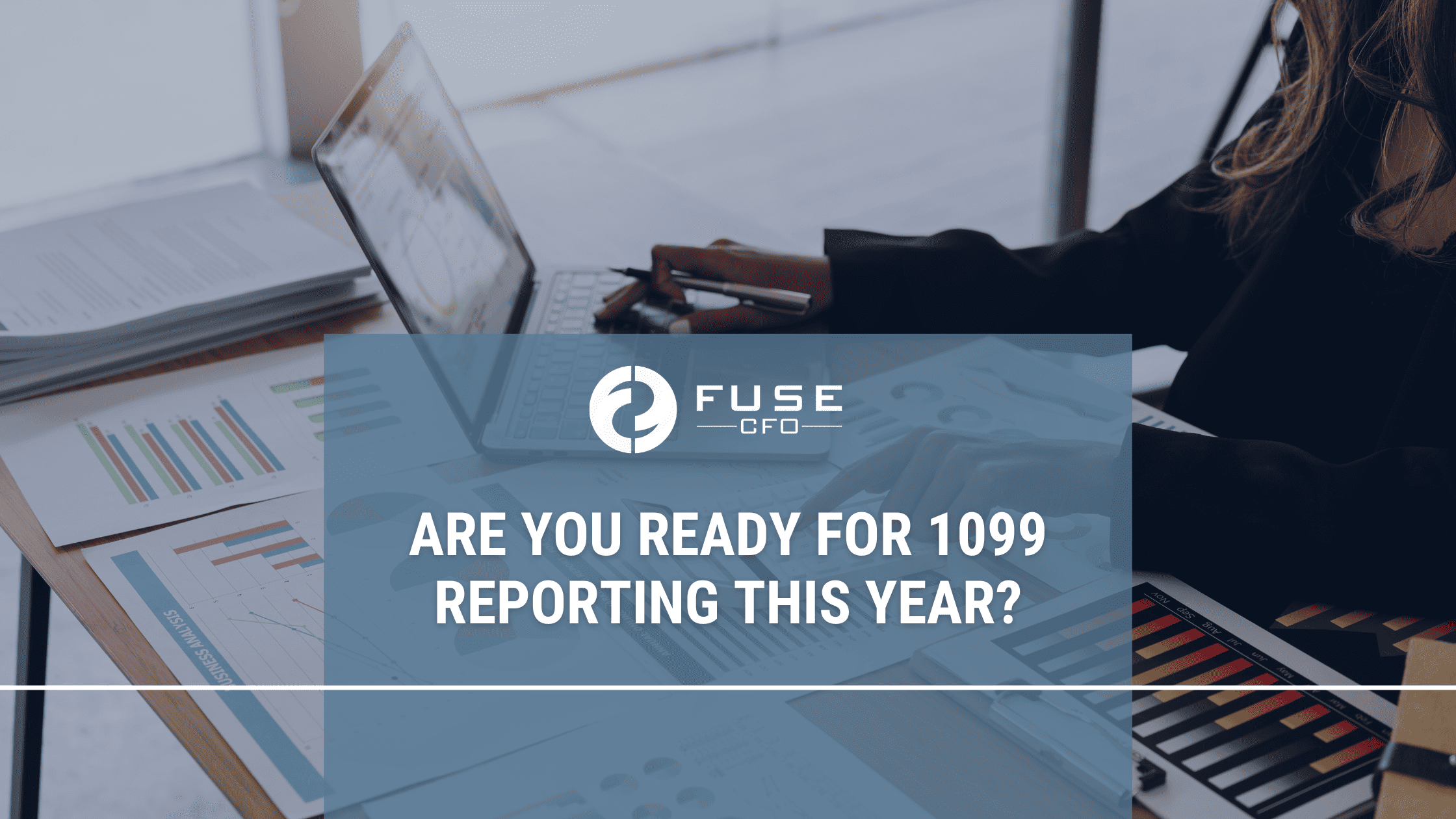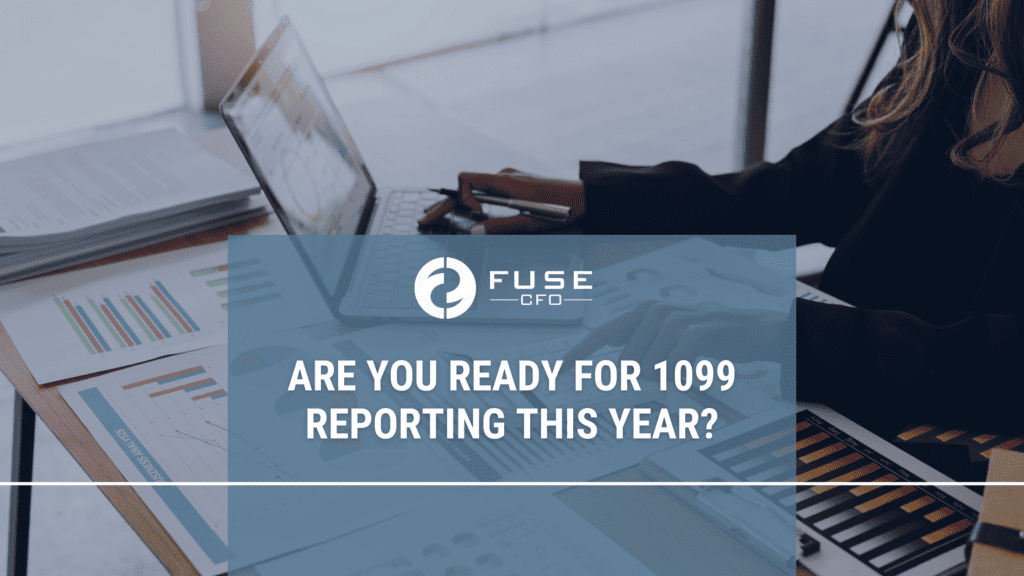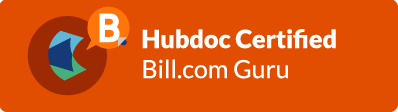Business Language: Your Business is Speaking. Are you Listening?

The Business language is finance, and your company is talking to you through your financial statements. Are you listening?
5 Ways For Understanding the Business Language
Here are 5 ways to be sure you’re hearing what your business is saying:
Come Clean
Getting your books in order is the first step. If you hate accounting, that’s fine: Outsource it! Hire a good part-time CFO or an experienced business accountant—who may not be a CPA. Even if you love accounting, get a second opinion on your books. Accounting is vitally important; don’t do it alone.
Ask for More
Don’t accept your financial statements at face value. They are trying to tell you more! Use them to calculate key metrics and ratios. For example, a P&L communicates several things:
The true cost of sales (COGS + COS); your Break Even Sales Volume (critically important); and your Overhead Burden per Sales Dollar (which can help with pricing right).
In the same way, you can use the balance sheet to determine key liquidity ratios like debt service coverage and cash flow cycle days. These are great places to start.
Find New Relationships
Ratios help you see how two important numbers in your financial statements relate. This can give you useful hints about what might happen in the future for your business. Try making your ratios using numbers that matter to you.
This will help you find important signs (called KPIs) that tell you how your business is speaking. Need help? Many helpful books are out there, like our reference guide and textbook, The Entrepreneur’s Guide to Financial Statements.
Compare to the Competition
Some companies make reports that group together financial information from businesses like yours. Bankers often use these when giving out loans. You can look at data from places like Sageworks or the Risk Management Association to see how your business compares to others.
And now, ChatGPT and other AI tools can instantly give you insight into key metrics. Comparing your results to others can help you see where you need to improve. ChatGPT is just one of the tools: explore AIops tools and “There’s an AI for that” to start learning more.
“Draw” Your Conclusions
Literally, draw them! Put your financial results on a graph. You can connect the dots by plotting your metrics to see where you are trending. Reversing a trend requires action—but at least you will be prompted to do so.
Take the Next Step
After you have applied these five steps, I think you’ll look at your company in a whole new way. Of course, no one set of metrics applies to every business, so it is important to keep experimenting. Chart your results over time to test their effectiveness. The best ones will become a powerful executive dashboard.
Accept that financial statements are not an end but a starting point to understand what your company tells you. Are you listening? For further information or assistance, contact FuseCFO.